The Art Of The Contact Form
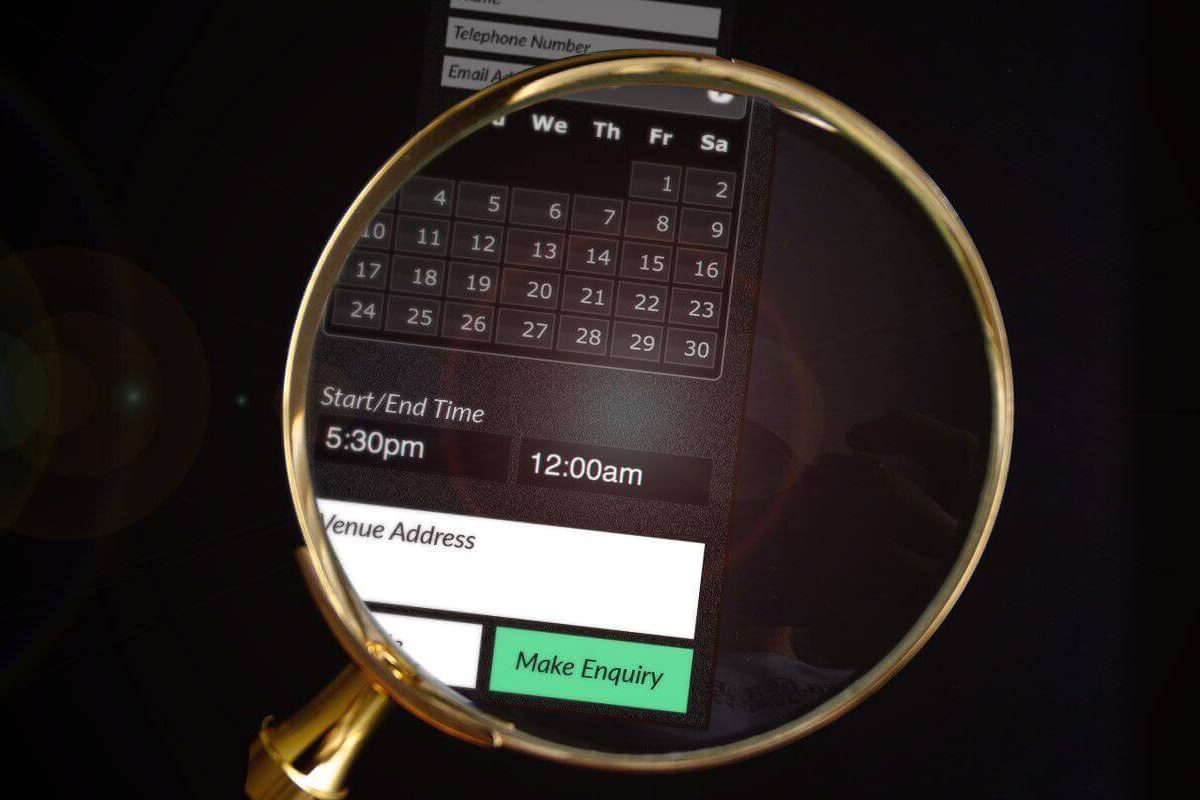
We use contact forms every day: for business, shopping, paying bills and booking festivals. When clients ask me for a contact form, they often gloss over the details and request the same combination of name, email, subject, message. If this is your heart’s desire then great, but is it making the best use of such an advanced tool?
What Is The Humble Contact Form’s Role?
The contact form is a handshake of useful information between yourself and the customer. You need something from them, they need something from you. It skips the open endedness of not knowing one another, and gives you key information for that productive first conversation.
Unique Business, Unique Needs
You work in a niche and your customers shop in one. I want to know my clients’ attitudes to websites, whereas a chef wants to know their diners’ taste in food. It stands to reason that every contact form should be unique to its business. For example:
- A baker needs to know the quantity of croissants and food allergies of the customer
- A wedding photographer needs the date, time and wedding venue
- An electrician requires the manufacturer and symptoms of a faulty appliance
…and so on. Enquiry forms give you the means to reply with something useful. If you’re going back and forth endlessly, the customer might lose interest and take their business somewhere more snappy.
Below: The contact form for a removal company. You can imagine how tedious it would be for the owner to manually request this information over and over. It’s also a big ask for the customer to know everything required for a quote. The form asks for all the necessary information while keeping things tight and colourful. It shows the business knows what they need for a job well done.
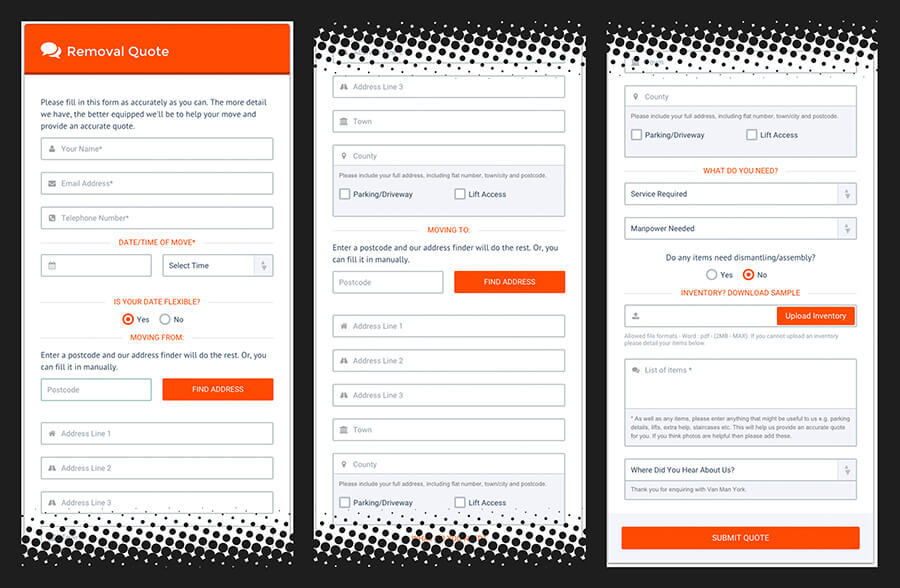
Contact Form Tips
With the above in mind, here are some tips for personalising and making a user-friendly enquiry form.
Keep It Tight
Nobody likes to fill in endless questions. Avoid putting people off and keep fields short and concise. If your form is lengthy, break it up with lines and coloured headings.
If possible, use conditional logic to open/expand certain boxes only when they are necessary. A common example is if other is selected, a box appears underneath asking for further details. This helps take the tedium out of very long questionnaires – HMRC take note.
Required & Optional
Mark necessary information as required. This avoids asking the customer for something they could have provided in step 1.
Conversely, do not mark everything in the form as required unless you need to. Where did you hear about us is nice to know, but not necessary. Forcing customers to fill these fields bloats their experience.
Auto Responders
A well written autoresponder is a pleasant way to round off the enquiry. Thank the customer, let them know how long you’ll take to reply, and point them towards useful resources while they wait. It’ll also ensure that your email address is in their contact list.
Conclusion: Good Form = Great Impression
A well-designed and well-written form will give customers the impression of dealing with you directly. If they can see that you’ve put effort into asking the right questions, they will be reassured and look forward to the real interaction.
Written by Bruce Sigrist in: Discussion


